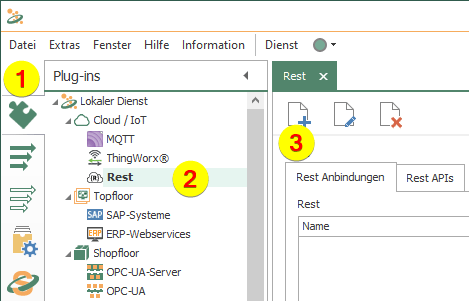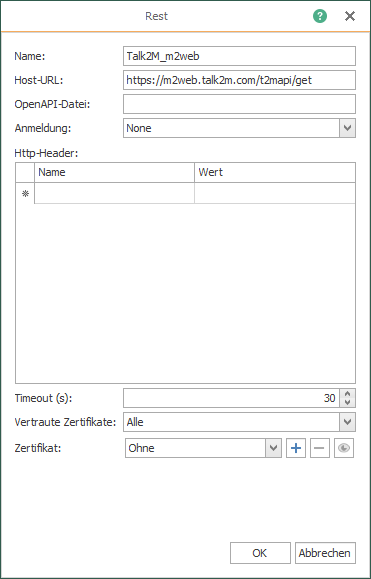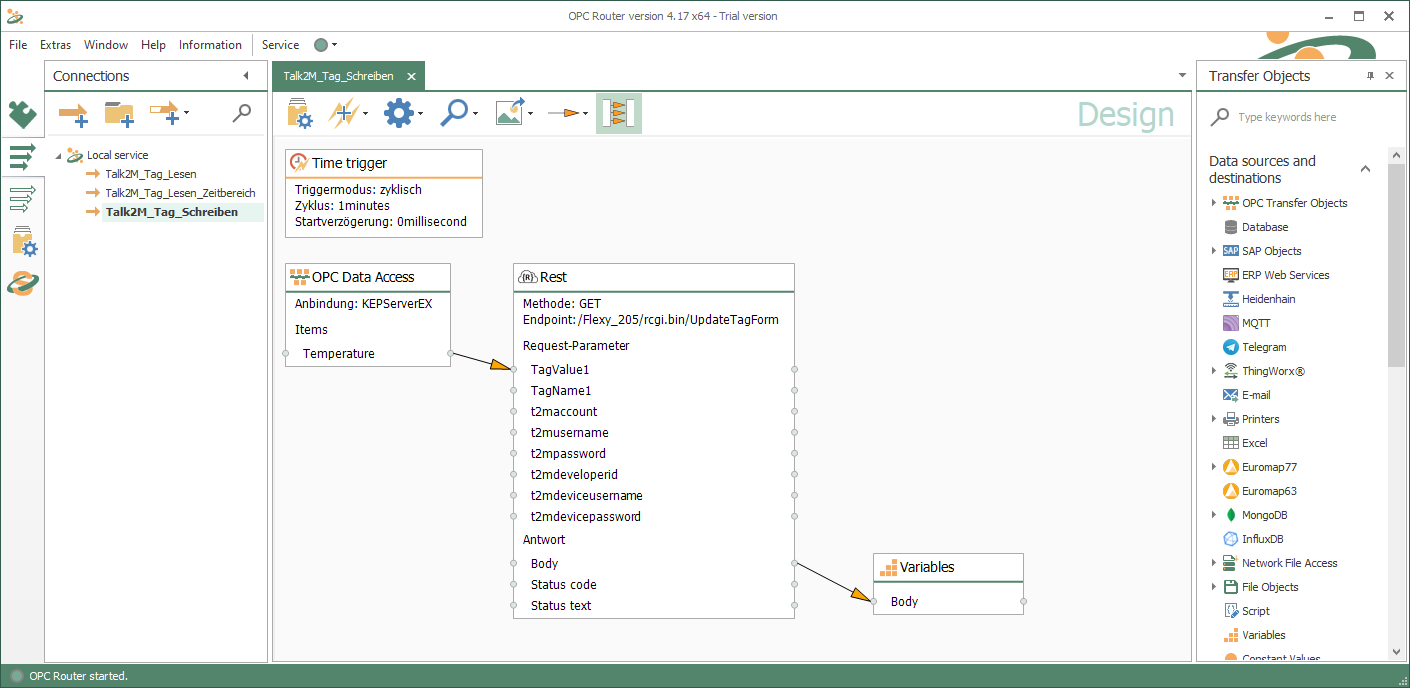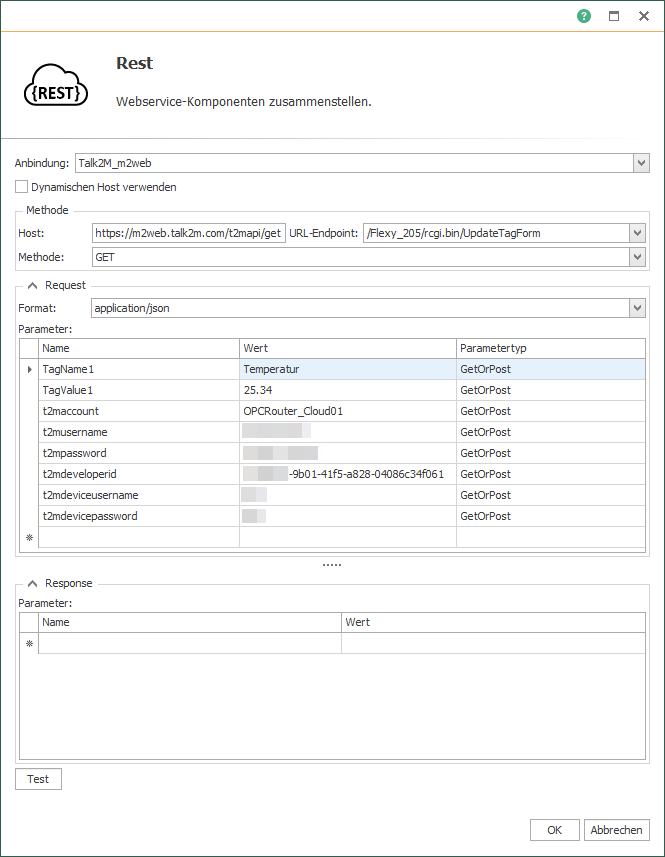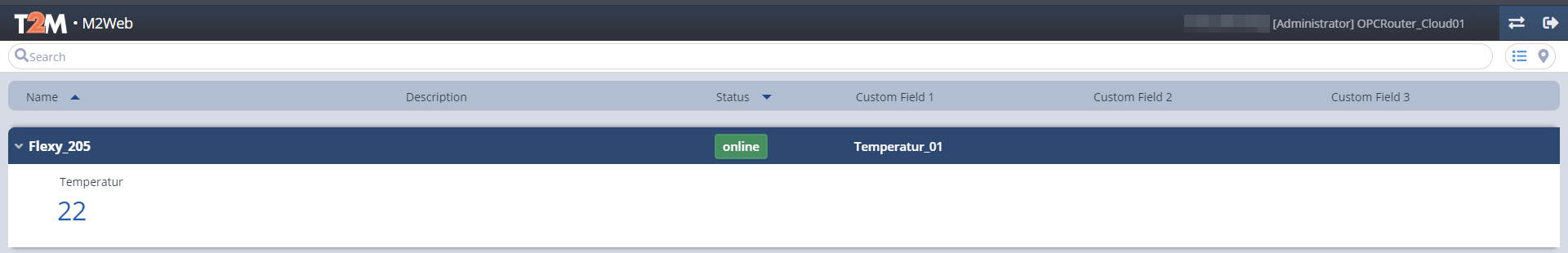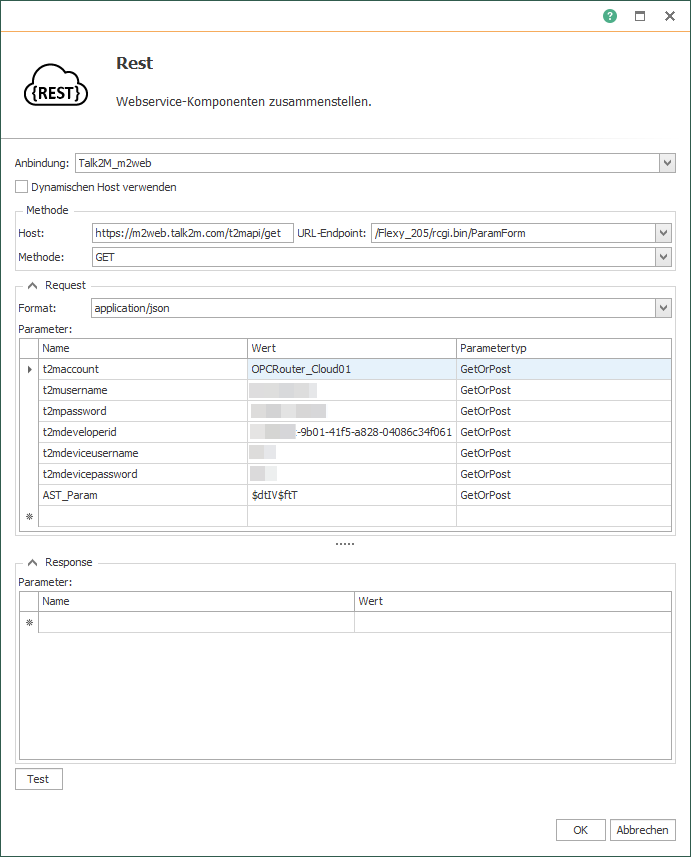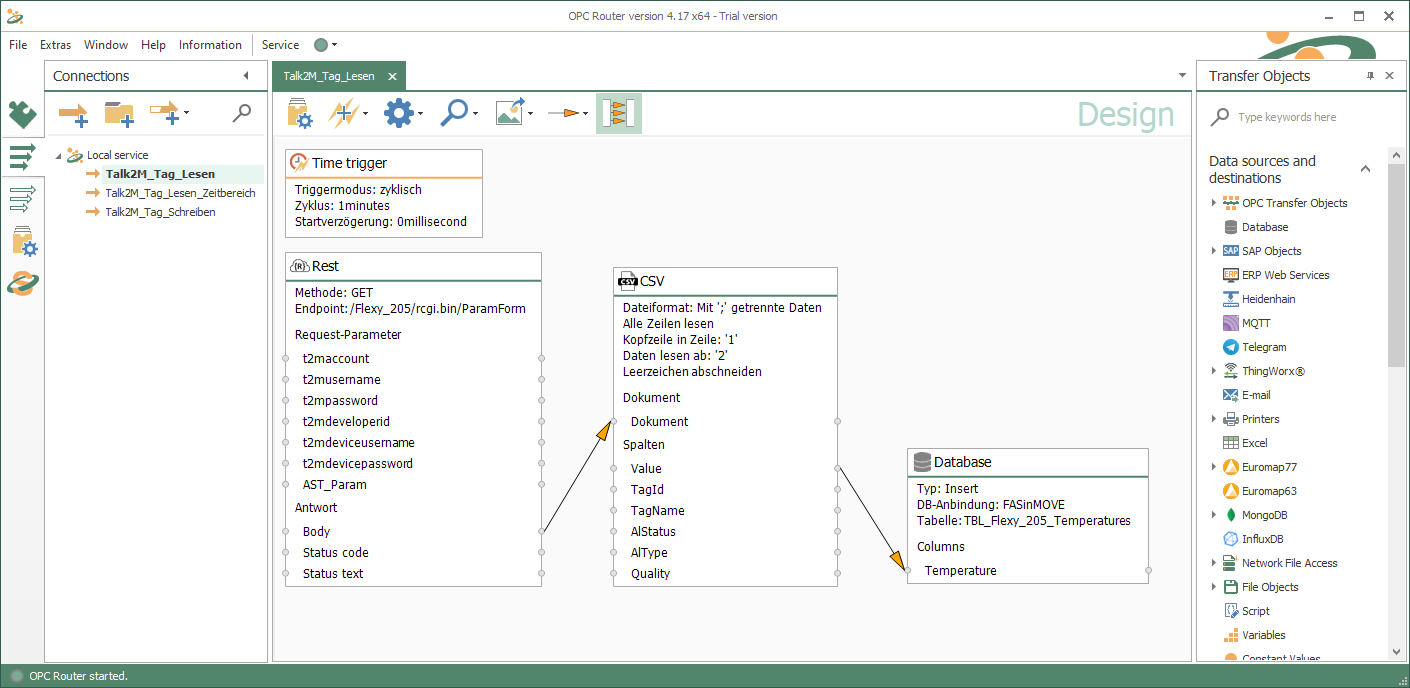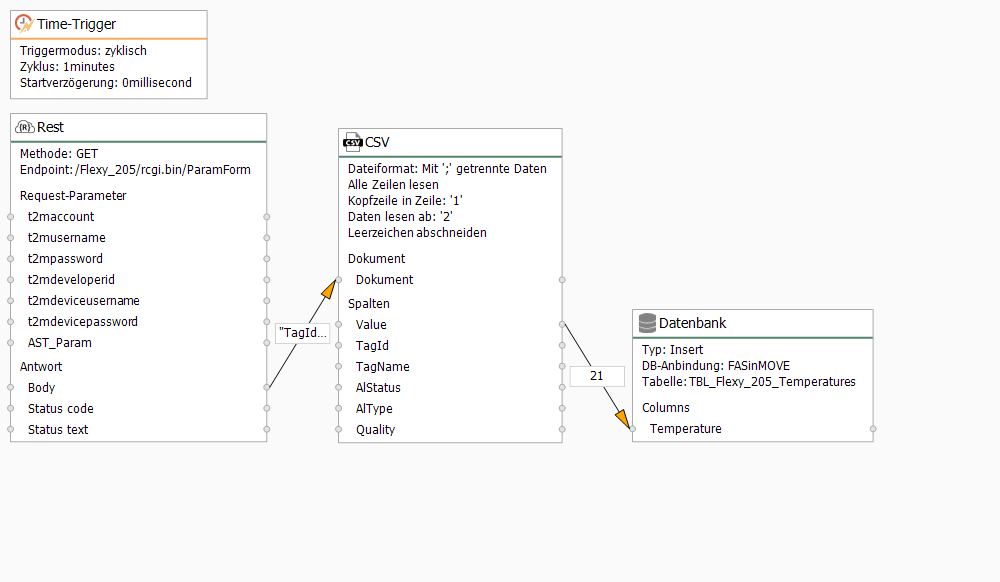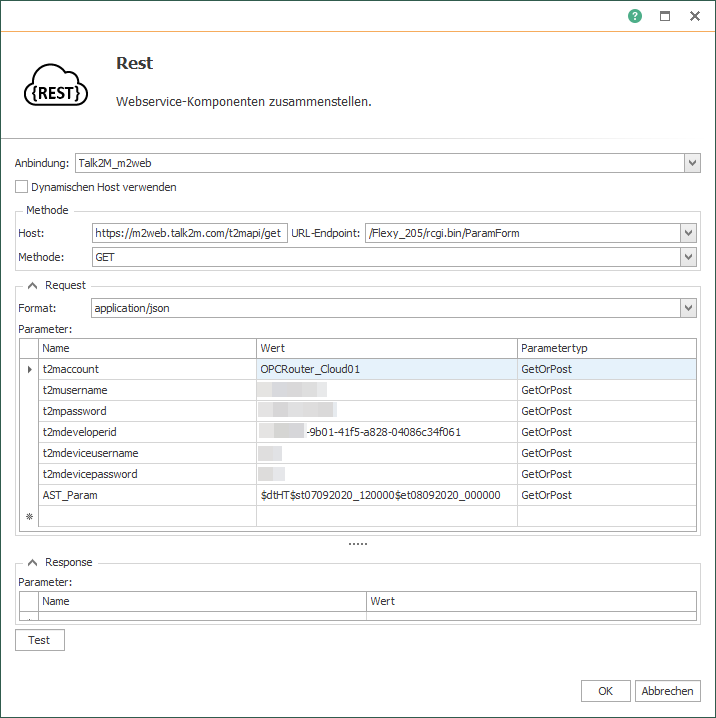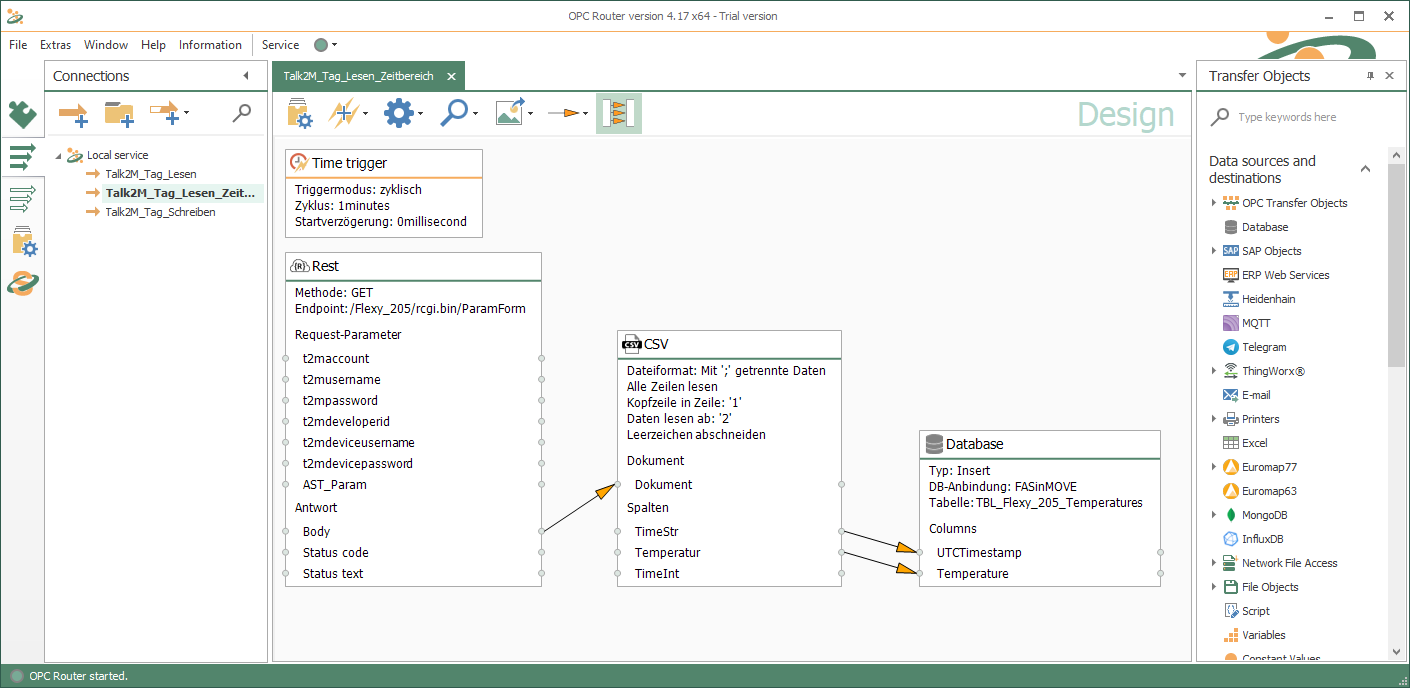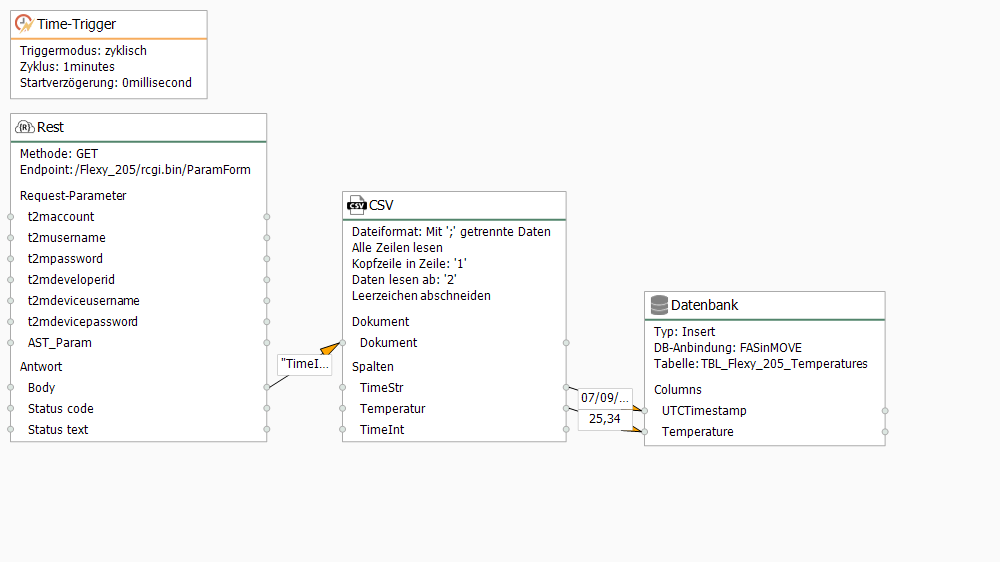Perfect integration of decentralized industrial plants available via cloud with REST
Decentralized industrial plants, such as sewage treatment plants, waterworks or district heating plants, have industrial control systems. However, they are not constantly manned by operators and also do not have extensive local control systems. This makes the decentralized plant an automation island to begin with. For operating actions, maintenance interventions or even malfunctions, a visit to the plant by an operator is actually necessary. The solution that has become established for this is telecontrol technology. Good networking and reliable remote control software enables convenient operation and monitoring from a distance.
The Ewon Flexy 205 Remote Maintenance Routers go a step further here. In addition to pure remote networking for remote maintenance and remote control, they also connect the decentralized systems to a globally available cloud, the Talk2M-Cloud. This cloud combines the connected systems of a customer account into a holistically managed system inventory, enables remote access and provides up-to-date system data.
The Talk2M cloud offers a modern REST interface for other systems (What is REST?). Via this interface it is possible to integrate the entire system inventory into other system landscapes (e.g. ERP, MES, AI, BigData, Analytics, etc.).
Talk2M-Connection – Step by Step
With OPC Router we show here how data can be exchanged with the Talk2M cloud via REST. Please read the step-by-step instructions for the procedures below:
- Write data to the cloud and directly to data points of targeted systems
- Read data from data points in the cloud for live monitoring
- Data series download from the history archives of the Talk2M-Cloud
Prerequisite for the instructions is a configured EWON Flexy 205 connected to HMS’ own Talk2M cloud (you will need the tools eBuddy and eCatcher).
Example 1: Writing Data into Cloud (OPC UA → Talk2M-Cloud → Flexy Tag)
REST connections are configured in the OPC Router as connection objects (REST plug-in). The created connection is used in an OPC Router connection to exchange data with the end point. Follow the steps to write data.
1. Carry out following steps in OPC Router:
- Open the Plug-in List (1)
- Select “Rest” under “Cloud / IoT” (2)
- Click button to create a Rest-connection (3)
2. Specify a name for the remaining connection.
The host URL of the Talk2M-Cloud is: https://m2web.talk2m.com/
3. The complete connection in the draft is built up as illustrated in the picture below. Open the configuration of the remaining transfer object by double-clicking. The settings are shown in step 4:
4. Select the remaining connection and specify the URL endpoint (“Flexy_205” must be replaced here with the registered device name): “/Flexy_205/rcgi.bin/UpdateTagForm”. Also enter the mandatory parameters. All parameters are explained in the reference.
5. Exemplary transmission of temperature data to one day in the Flexy device via the Talk2M-Cloud: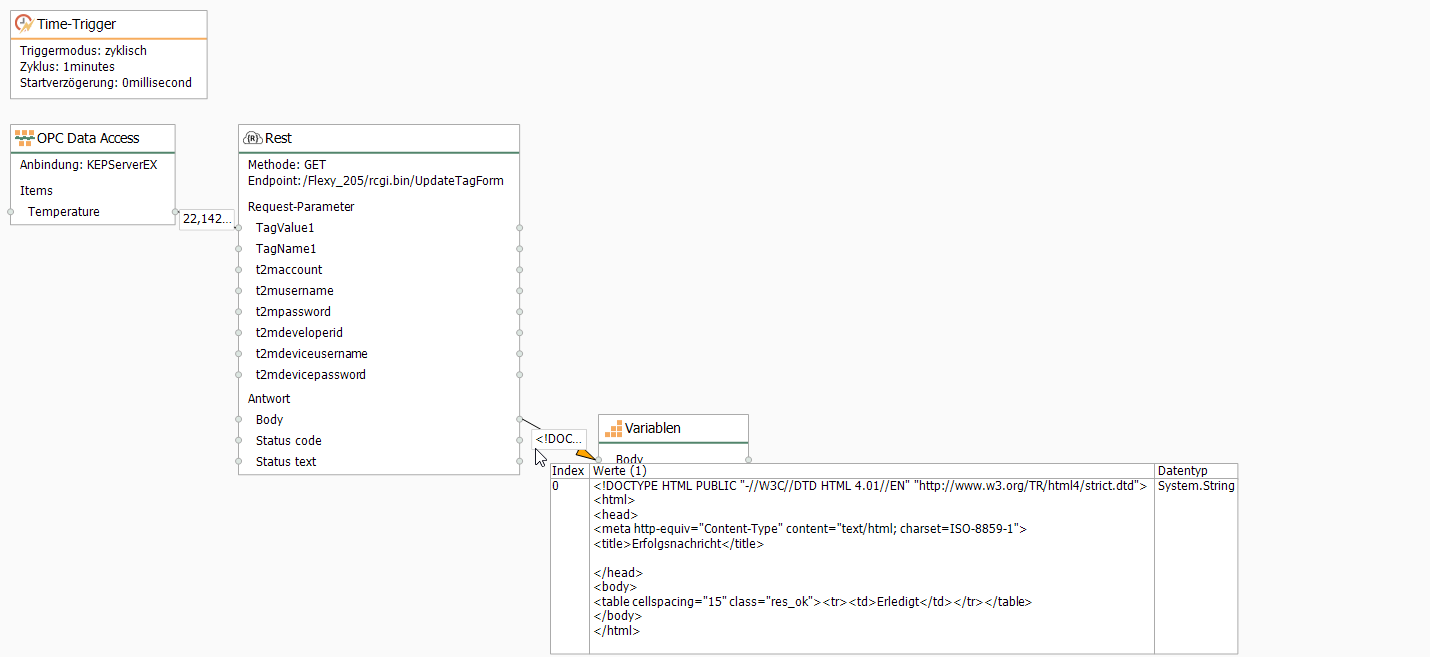
6. Result in Talk2M cloud M2Web (https://m2web.talk2m.com/):
Example 2: Reading data from Cloud (Flexy Tag → Talk2M-Cloud → Monitoring System (Database))
In order to read data from the cloud, various EBDs (Export Block Descriptor) are available. A reference to this can be found here.
Here now the simplest EBD is used to read the current value of a tag and write it into a database.
1. Execute step 1 and 2 of the first example and as in the example a rest connection is used and parameterized as follows. The end point is here: “/Flexy_205/rcgi.bin/ParaForm”.
“Flexy_205” is to be replaced again with your device name and all parameters are explained in the reference.
2. The complete connection in the draft can be established as follows:
3. Data retrieval, processing and storage of a Talk2M Data point into a database:
Example 3: Read data of a time range from Cloud (Talk2M-Cloud → Database table)
In this example a special EBD is used, which can read data from a time range. The determined data is written back into a database.
1. Perform steps 1 and 2 of the first example and as in the example, a residual transfer object is used and parameterized as described below:
2. The complete connection in the draft looks like this:
3. Data retrieval, processing and storage of data series from the Talk2M-Cloud into a database:
Creation note for the screenshots of OPC Router: Version 4.16.5001.113
Parameter Reference
| Parameters | Description |
|---|---|
| AST_Param | EBD (Export Block Descriptor) to query data. Reference can be found here: https://hmsnetworks.blob.core.windows.net/www/docs/librariesprovider10/downloads-monitored/manuals/reference-guide/rg-0009-00-en-reference-guide-export-block-descriptor.pdf?sfvrsn=cbd4ad7_7 |
| t2maccount | Account/Project name. Is defined when the DeveloperID is requested (see parameter t2mdeveloperid below). |
| t2mdeveloperid | Unique ID for developing cloud applications. Can be requested here: https://developer.ewon.biz/registration |
| t2mdevicepassword | Password of the machine. Is defined in the machine (http://[LocalDeviceIP]/index.shtm#users). |
| t2mdeviceusername | User name of the machine. Is defined in the machine (http://[LocalDeviceIP]/index.shtm#users). |
| t2mpassword | Password. Is defined when the DeveloperID is requested (see parameter t2mdeveloperid below). |
| t2musername | Username. Is defined when the DeveloperID is requested (see parameter t2mdeveloperid below). |
| TagName1 | Name of the tag to be written. Is defined in the machine (http://[LocalDeviceIP]/index.shtm#tag-values). |
| TagValue1 | Value of the tag to be written. |
As in the examples shown, the access to the Talk2M-Cloud via REST is exemplary. Via the many Plug-ins of the OPC Router, the Talk2M data from the Ewon Flexy devices can be integrated into various systems. On the other hand, data from the systems connected via plug-in can also be transferred to the Flexy devices. An optimal system integration.
Try it with your Flexy too!
Further information
Learn more about REST: REST stands for “Representational State Transfers” and is a common protocol for exchanging data between software systems.
OPC Router REST Plug-in: Connect easily and graphically via OPC Router with our REST Plug-in and interface with other systems via REST API.
Find your individual connection options for your own projects among our diverse OPC Router Plug-ins (for e.g. SQL, OPC UA, SAP, MQTT, REST, Telegram, EUROMAP, Kafka…).
Run a free test now!
Get your personal link to the most recent OPC Router version and sign up for product news.