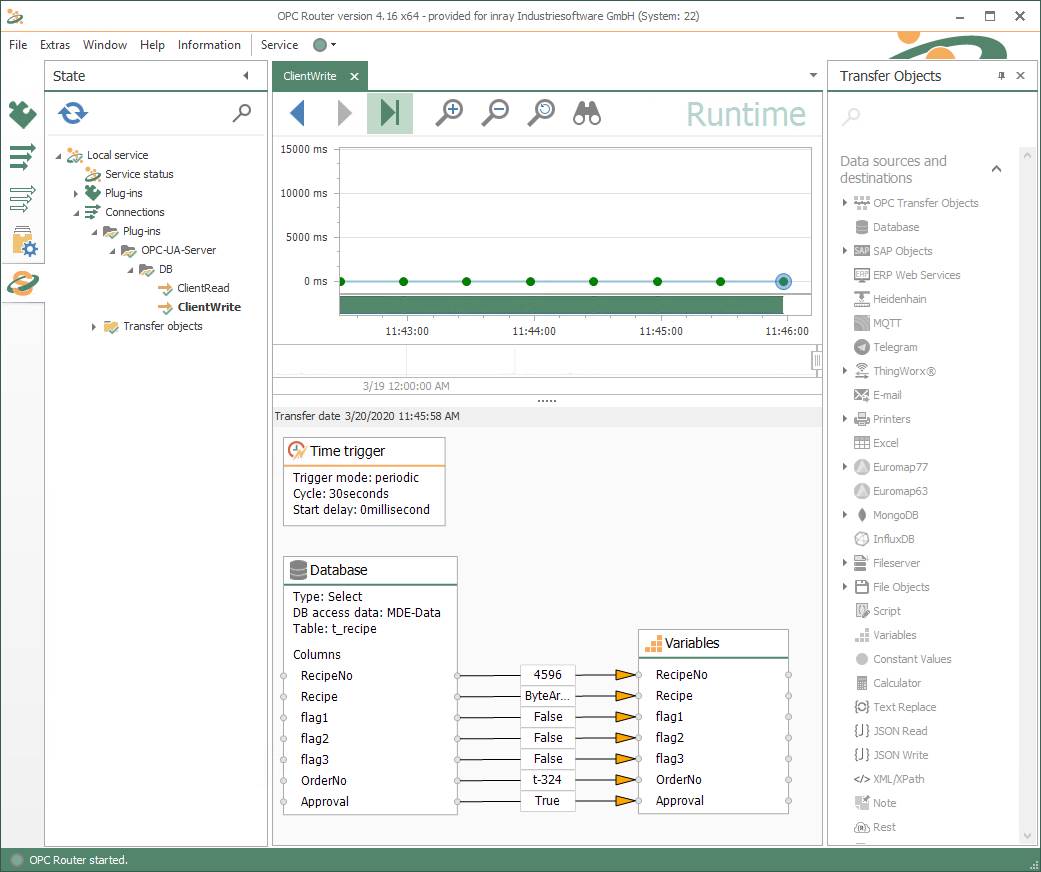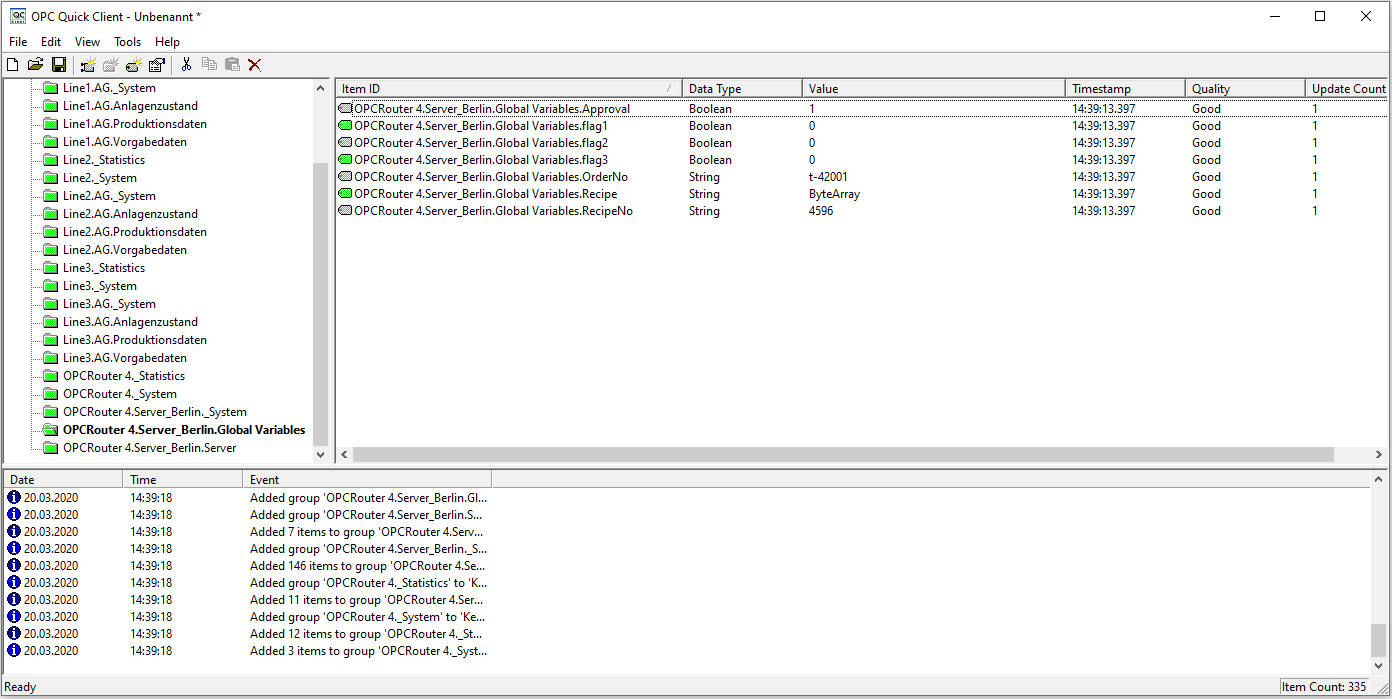OPC UA Server Plug-in
Provide variables via OPC UA with the OPC UA Server in the OPC Router
OPC UA is the standard-communication-protocol in Industry 4.0. The protocol is used to provide data from various systems and devices (OPC UA Server) and on the other hand connected and processed by many systems (OPC UA Clients). Classically, the OPC Router has always been an OPC Client with the OPC UA Client Plug-in. Data from automation-systems and devices is retrieved via OPC UA and exchanged with other systems. Due to the widespread use of the OPC UA Standard, the number of OPC UA Clients is increasing and with it the requirement for the OPC Router to provide the processed data from the connected systems as a server via OPC UA.
This task is fulfilled by the OPC UA Server Plug-in. The Plug-in makes the internal variables of the OPC Router available to clients for reading and writing via OPC UA. Since the variables can be used in any OPC Router connections with any third party system, the variables can be used for data exchange between OPC Clients and connected systems of the OPC Router. Data points can be defined individually in the OPC UA Server Plug-in. Using these data points it is possible for OPC Clients to monitor the operation of the OPC Router. Performance and status data of other Plug-ins and connections can also be made available to the OPC UA Server Plug-in.
Have a look at our tutorial video for the OPC Server plug in or find a more detailed video about the topic “OPC Router as UA/DA client and OPC UA server” by visiting our tutorial stream.
These and other customers rely on the OPC Router
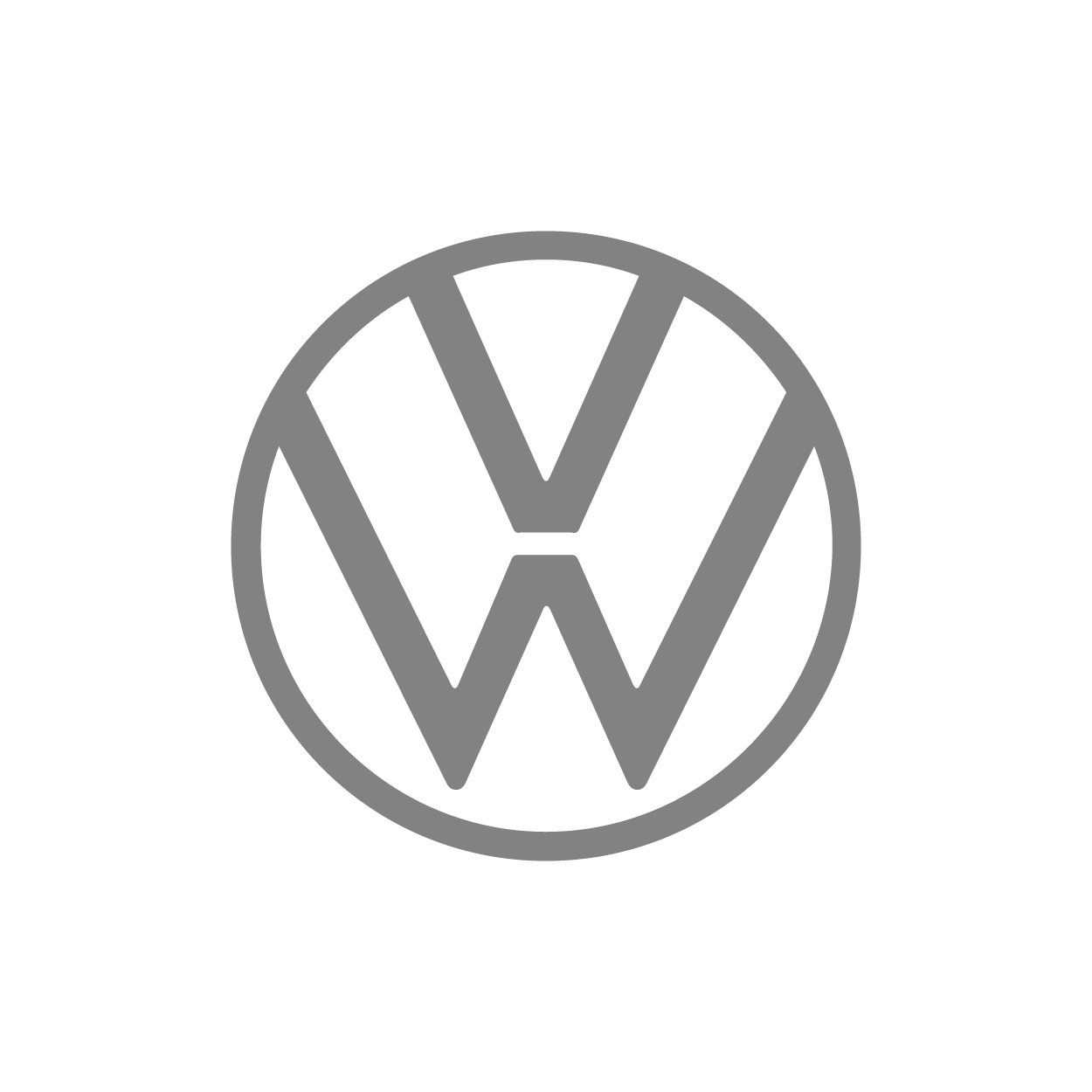





That’s how easy it is.
OPC UA Server connection via Drag & Drop
The connection of your OPC UA Server Plug-in is very easy and intuitive with the OPC Router via drag & drop. Variables are directly filled with data in the OPC Router connection and can then be queried via OPC UA. Afterwards, access to the OPC Router variables is possible via OPC UA (via OPC UA Test Client from Kepware).
Provide OPC UA data for reading and writing
Provide OPC UA data for reading and writing
- Achieving more with combined systems:
As an OPC Server, OPC Router can provide decisive added value to any OPC Client. Data about the status of the OPC Router and connected systems at the Client can be used to control processes and make decisions. The OPC Router’s Plug-ins can also be used to connect many systems that cannot communicate via OPC Client. - Industry 4.0 with OPC UA Server Plug-in:
ASequences and data traffic can be realized via the bidirectional coupling of variables in the OPC Server of the OPC Router, which allows a production to operate according to the industry 4.0 principle. In this way, the right information reaches the right system at the right time and triggers automatic and self-controlling actions and optimizations. - About OPC Router:
With the OPC Router you can graphically implement the networking of your systems. Numerous Plug-ins make it the middleware in the industrial environment.Simple configuration, sophisticated monitoring and robustness are its hallmarks.
OPC UA Server Plug-in Application Examples
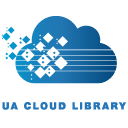
UA Cloud Library – Utilize and create central OPC UA specifications
The OPC UA Server Plug-in additionally offers the possibility to access the UA Cloud Library. Among other things, the Companion Specifications are available for download in this central library, which is primarily intended for software that can load, implement and provide them. With the Cloud Library of the OPC Foundation, the OPC Router is able to provide a selection of available Companion Specifications.
The UA Cloud Library is not only limited to the library of the OPC Foundation. It is also able to access the company’s own libraries. This gives companies the opportunity to build up their own, individually suitable library and to access it with the OPC Router and the UA Cloud Library. This makes it possible to professionally define and distribute structural specifications for large internal OPC UA projects.
Printer status and print job with OPC Server Plug-in via OPC UA
With the Zebra Printer Plug-in it is possible to query the status information of a printer. In order to display the status in the process control system and to react to irregularities by means of alarms and messages, these status fields can be transferred to OPC Router variables. The control system then simply reads these variables as OPC Client from the OPC UA Server Plug-in of the OPC Router.
It is not only possible for the control system to read the status via the OPC UA interface, because the Method trigger can also be used to offer the print specification to the Zebra printer in a connection. This enables printer integration into the control system via OPC UA, independent of the used printer.

Provide REST data via OPC UA with OPC Server Plug-in
The data point-oriented OPC UA world differs significantly from the usual data exchange via REST interface on the web. However, data can be retrieved via REST from various systems, which may also be interesting for a system that works as an OPC UA Client. In this case the OPC Router can be used as a translator.
For example, if the weather forecast data of OpenWeatherMap is retrieved via REST, it can be written to OPC Router variables and then used by the OPC Client (see tutorial article “Weather data via REST”). The weather data can be retrieved cyclically, so that the variables always contain current values and all clients can retrieve current data.
Video tutorial for the OPC UA Server Plug-in
In this video we will show you what the OPC UA interface on the OPC Router offers and give you some ideas about the possibilities this offers for your system couplings, including making data from Heidenhain machines, databases or SAP systems available or recording them very easily via OPC UA.
Connecting Systems
Connecting Systems
Transfer Objects
The OPC UA Server Plug-in does not have its own specific transfer objects. At this point the variable transfer objects are simply used to exchange data with the plug-in. In the transfer objects for the variables you can select the variables to be used from the list of created variables. These are then displayed in the connection and can be linked with incoming and outgoing arrows to the other transfer objects in the connection for reading and writing.
Trigger
OPC UA Methods are defined by the method trigger of the OPC UA Server Plug-in. The methods appear with names and parameters in the OPC Router’s own OPC Server data point space and can be called by clients.
When a client calls an OPC UA Method defined in this way, the trigger is triggered in the connection that contains this method trigger. The input parameters of the trigger can be used in the connection and the output parameters can be described. The connection itself thus serves as implementation of the OPC UA Method.
Browsing
Browsing of the OPC UA Server Plug-in is offered to the OPC UA Clients that access from outside. The data points (variables and performance data) are provided as a tree according to OPC Standard and can be browsed by the Client.