OPC Router FAQ
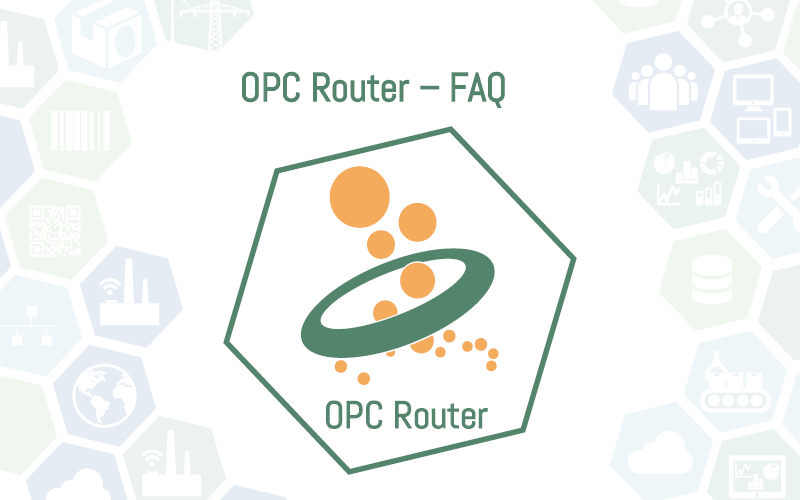
In our FAQ we answer frequently asked questions about the following topics concerning the OPC Router:
Detailed and in-depth content on the topics of Industry 4.0, Cloud, Technology and Alerting as well as practical application examples, case studies and video tutorials are available in our Knowledge Base.
Demo and Licensing
- Where can I buy the OPC Router?
You can request the OPC Router via a dedicated quotation form on our website. Here you can choose your preferred variant.
- What licenses are available?
Two different variants for acquiring the OPC Router are available. On the one hand as a purchase (perpetual) and on the other as a rental (subscription). These variants are described in detail on our license page.
- How do I license the OPC Router?
The OPC Router can be licensed via the license portal. You can find a detailed explanation in the manual.
- Is the OPC Router also available as a subscription?
Yes, you can purchase the OPC Router as a subscription. That means the software is rented. In this variant, the maintenance and support costs come with the subscription. In total, there are three subscription variants for different requirements.
- Is there a free demo version?
- How long can I test the demo?
You can test the full functionality of the OPC Router for two hours free of charge. After that the service can be restarted at any time.
- Where can I find the OPC Router ID?
The OPC Router ID can be found either on your delivery bill or in the OPC Router itself. For this purpose click on your OPC Router and then on the subitem “Licenses”. There you will find the OPC Router ID. Customers with access to the license portal will find the OPC Router ID there as well.
- Where can I find the current OPC Router version?
You can find the latest version and all information about it in our Release News.
Technical Requirements and Installation
- How can I install the OPC Router?
The full-featured OPC Router is already included in the demo version. Therefore, you need to download the demo version from our site. You can also install the OPC Router in a Docker container. There are already detailed instructions for this.
- How can I upgrade from a demo to the full version?
Since the demo version is a time-limited full version, you only need to purchase the full license. You can request this via our quotation form.
- Can I connect the OPC Router to my existing network?
Yes, you can integrate the OPC Router directly into an existing network.
- What are the technical requirements for using the OPC Router?
You can use the OPC Router with a common Microsoft Windows operating system. Additionally, you can use it in a Linux environment, e.g. on Edge devices, via a Docker container. You can find more details in our system requirements.
Tutorials and Personal Support
- How can I get support and help in using it?
We have provided a variety of tutorials for you, showing how to create common connections.
- How are updates provided and installed?
You can get the latest OPC Router version by downloading the demo version again from our home page. As soon as a new OPC Router version is available, we will inform you about it in our newsletter.
- Are training courses and workshops offered for the use of the OPC Router?
We offer special training for the use of the OPC Router. You can request these via a contact form.
- Can I get personal support if I have a problem?
We are available for you by phone at +49 4892-89008-20 or by email at support@inray.de. In addition, you also can use our contact form.
