Installing the OPC Router on an Edge Device offers many advantages. Using an Edge Computer saves time and money and provides the additional feature of deploying the OPC Router in a Docker container. This article explains everything you need to know about Edge Devices, Azure Cloud and Azure IoT Hub including how to install the OPC Router on such a device.
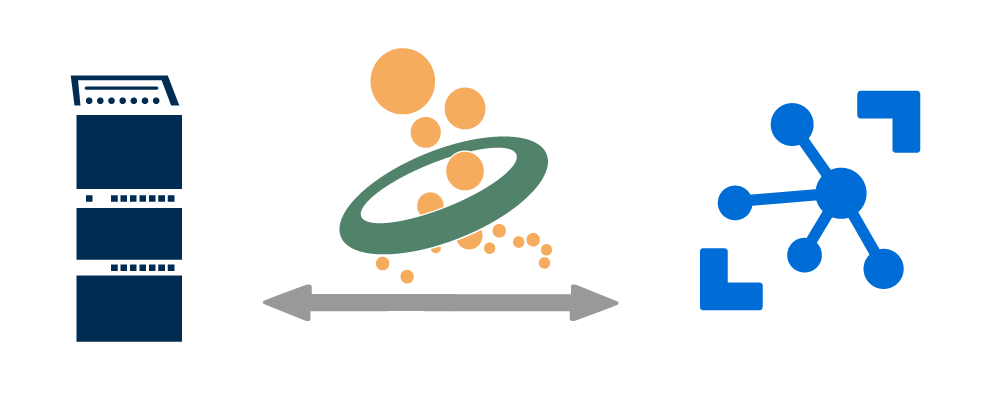
Edge Computing in the industry
Collecting, analyzing or retrieving data from a central server or in the cloud is a common way of processing data in the industry. However, Edge Computing offers the possibility of decentralized data processing and has several advantages. By processing data at the edge of a network, machine data can be stored, analyzed and retrieved directly on the store floor without additional transmission paths. With the resulting near-time and near-location acquisition of data, latency is minimal. Edge Computing thus enables faster availability and usability of data.
Edge Computing with the OPC Router
Previously, installation of the OPC Router was often done using a separate server or VM. Installation, maintenance, updates and the guarantee of security are associated with a great effort in addition to the costs for the hardware. With the Edge Computer, there is now an alternative that pays for itself with a more cost-effective and time-saving application. The slim devices can shorten response times, reduce latency and conserve network resources. Additionally, Edge Computers, such as those from Welotec, can implement container visualization via Docker.
Considering these aspects, the Docker connection on Edge Devices is a reasonable addition that meets the industry’s requirements. For example, the OPC Router is simply installed as a Docker container on an Edge Device and is immediately ready to run. The Docker containers were made available via cloud platforms such as Docker Hub and the configuration can be done in a few clicks. Central management of different Dockers is also possible in the OPC Router. For example, if an Edge Device needs a replacement, the set-up for the new Edge Device is done in just a few clicks so that the application is immediately ready to run again. This solution eliminates the need for a separate server and is also very flexible, secure and easy to maintain.
The interaction between Docker and an Edge Computer simplifies many processes. With this container visualization, it is possible to run the control of a machine or plant together with the OPC Router on a single Edge Computer. Due to the architecture, a mutual influence of the Docker containers is impossible.
Azure Marketplace and Azure IoT Hub
Many different Docker containers can be found in the Azure Marketplace. To deploy these on an edge computer, the Azure IoT Hub is required. This is the interface between an edge computer and the Azure Marketplace. Also, Azure IoT Hub is one of the most important bidirectional connectors for external data sources and IoT devices and because of its secure and reliable communication. You can find a video about “Microsoft Azure” in our tutorial stream.
OPC Router on an Edge Computer
Installing the OPC Router with the Docker connection on an Edge Computer has often been used in practice. Welotec offers a powerful Edge Device for demanding environments, on which the OPC Router can work.
The following installation instructions will explain how to install the OPC Router on an Edge Computer.
Install OPC Router on an Edge Computer
After the setup, you can install the OPC Router as a module. To do this, select the IoT Hub and click on “IoT Edge” in the navigation bar on the left under “Device management”. Under the “IoT Edge devices” tab, then select the corresponding device.
On the device page, click on “Set modules”.
On the one that follows, click “Add”. In the dropdown, select “Marketplace Module”.
In the search, type “OPC Router” and click the module.
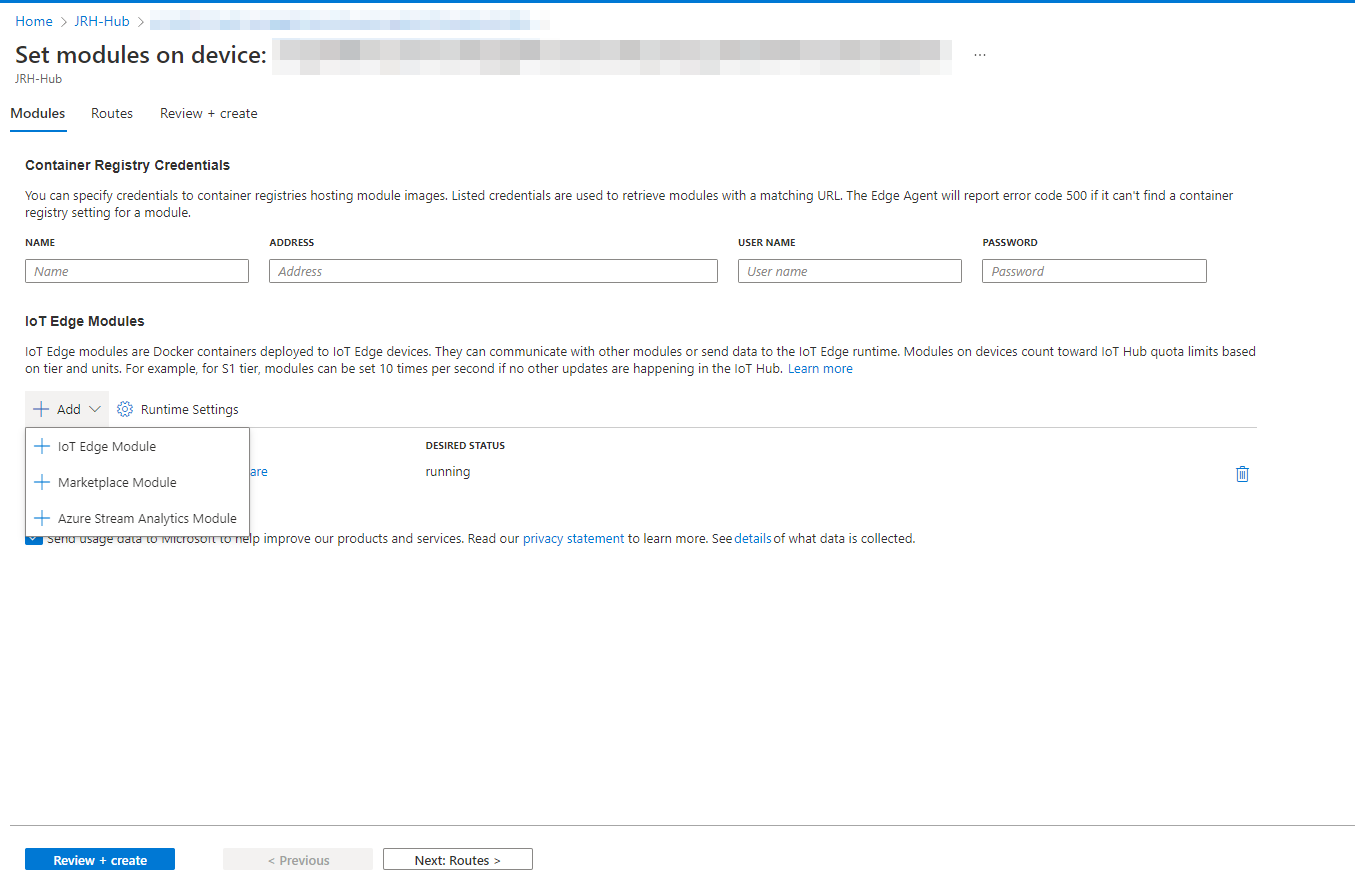
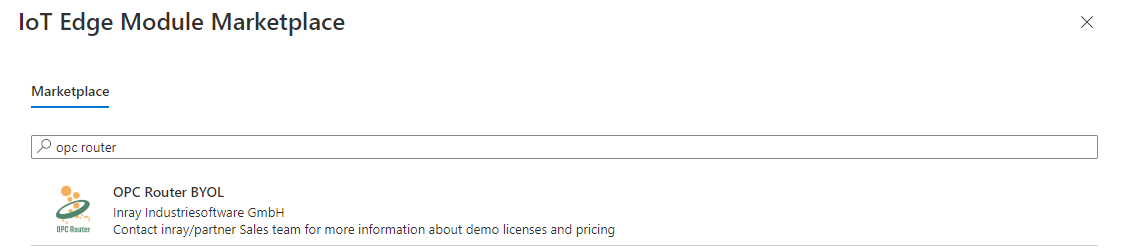
Switch to the environment variables and enter “True” for “Value” from the “OR_I_ACCEPT_EULA” field and click “Update”.
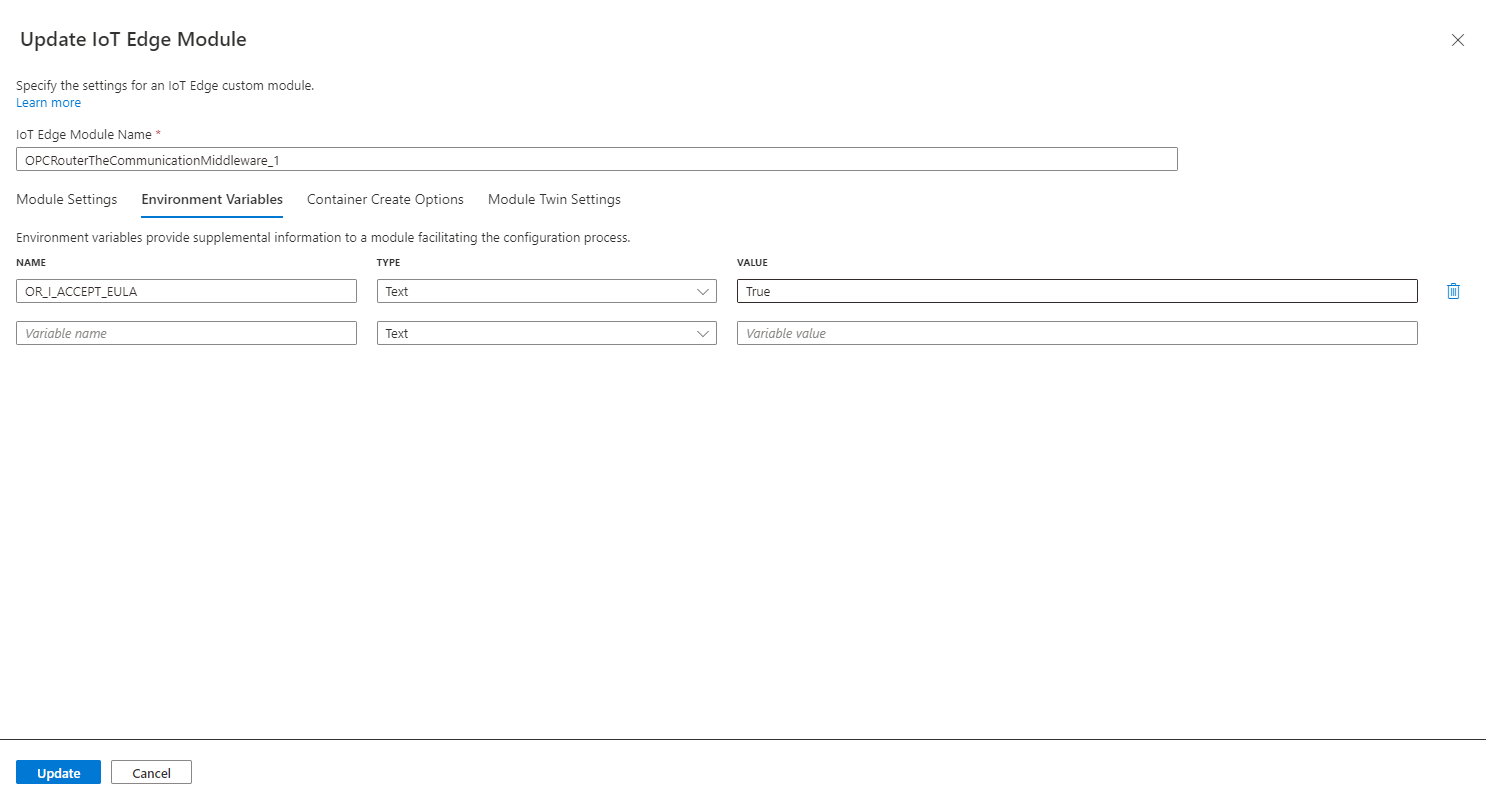
The OPC Router has been installed on the device and is now on the list of modules.
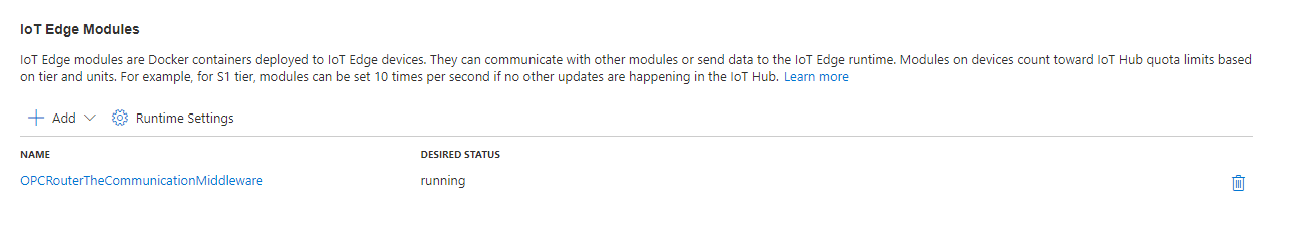
Watch our short video to learn how to get up and running with the OPC Router. If you still have questions about using the OPC Router, please do not hesitate to contact us.
