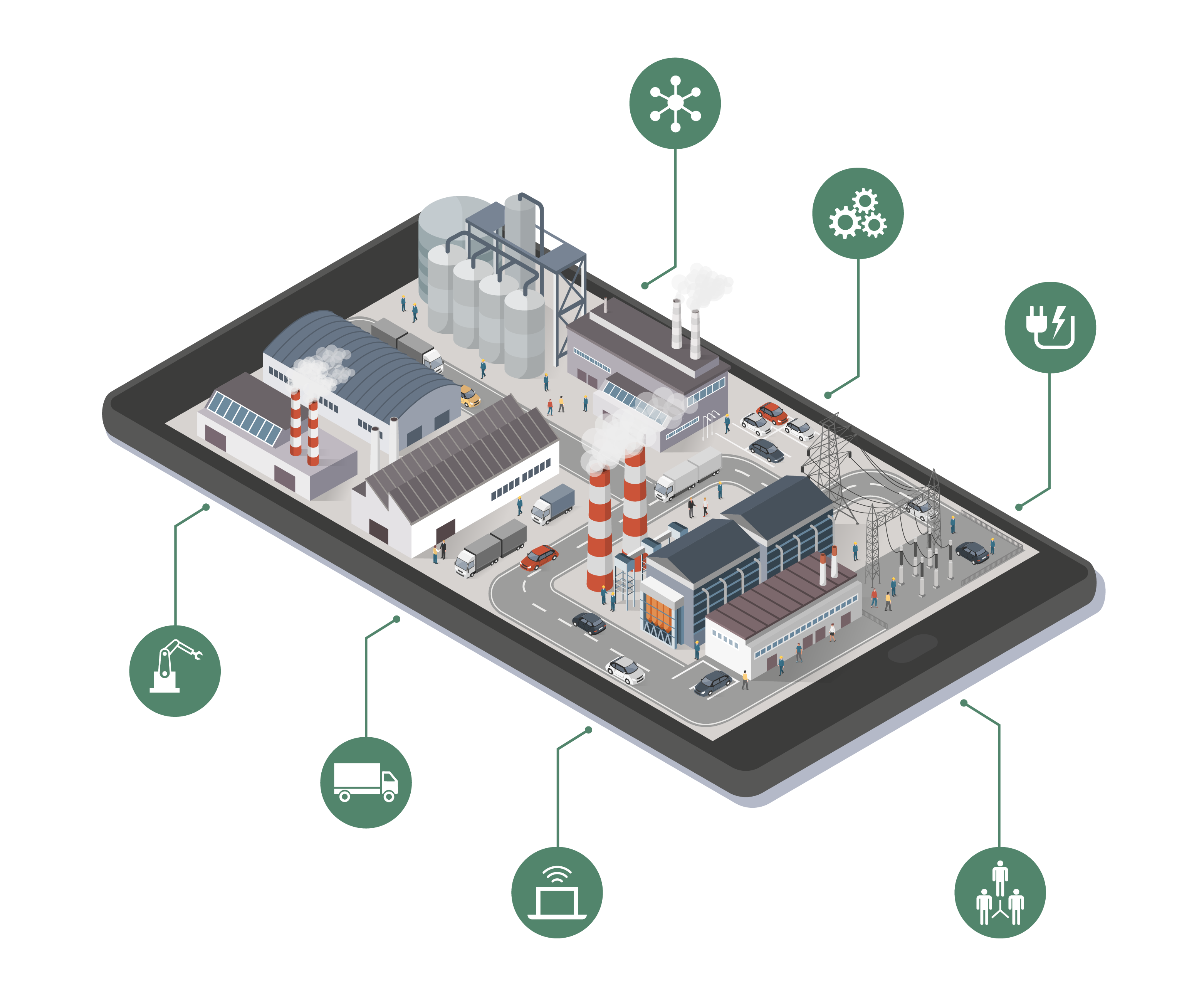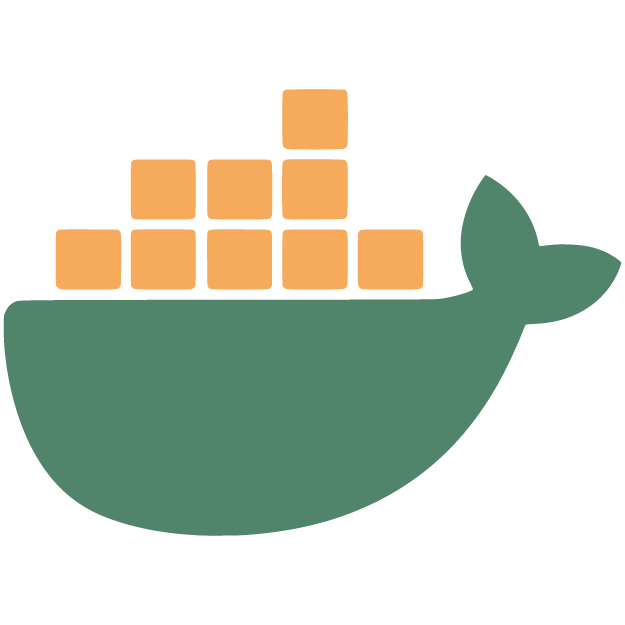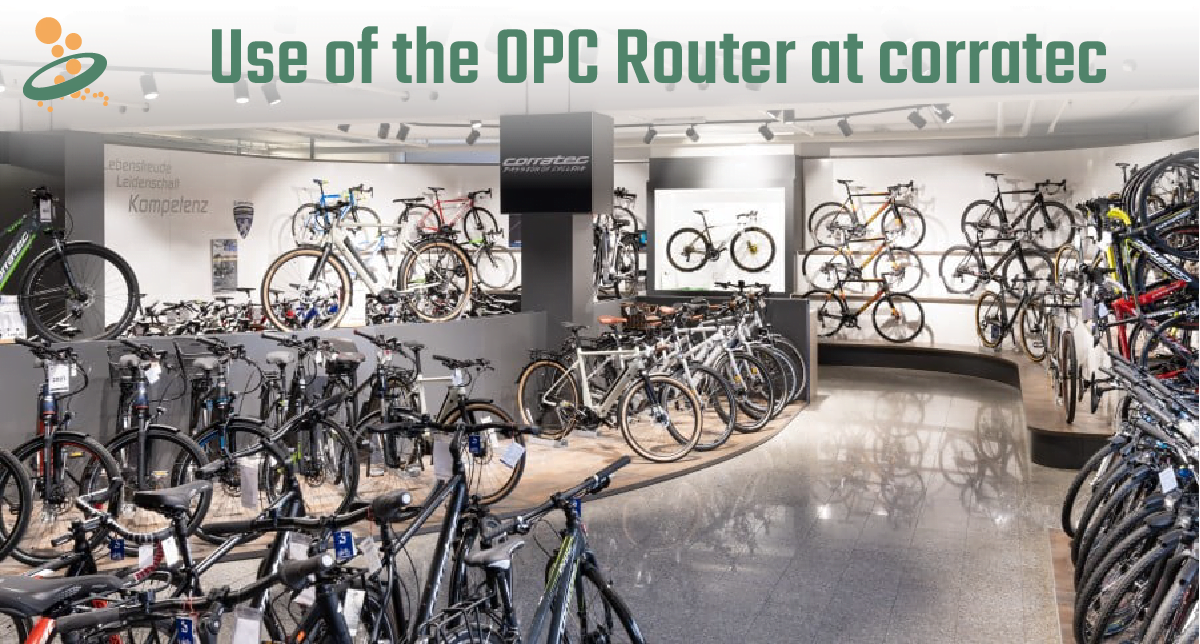Docker Hub is a central platform for the efficient management and distribution of Docker images. It enables IT specialists and developers to store and share images and use automated CI/CD workflows. In this introduction, the main features, the use of repositories and the security aspects of Docker Hub are briefly presented. Discover how Docker Hub can revolutionize your application deployment.

Introduction to Docker Hub
Docker Hub is a central repository provided by Docker Inc. It enables IT professionals and developers to store, share and manage Docker images. Since its launch, Docker Hub has revolutionized the way applications are deployed and distributed. Key features include hosting public and private repositories, automated builds and integration into Continuous Integration/Continuous Deployment (CI/CD) pipelines. The benefits are obvious: time savings, increased efficiency and seamless collaboration between developers worldwide. Projects can be started and scaled more quickly thanks to the ease of use and access to a large number of ready-made images.
Use of Docker Hub
The use of Docker Hub begins with the creation of a repository in which Docker images can be stored. IT specialists can upload their own images here or select from the millions of publicly available images. A repository can be public or private, depending on the needs and security requirements of the project. Integration with CI/CD tools allows automated builds to be set up that create and upload a new version of the Docker image with every code commit. This ensures that applications are updated continuously and smoothly. Downloading images is also straightforward and enables rapid deployment of development and production environments.
Security and data protection aspects
Security and data protection are key aspects when using Docker Hub. Access controls and permissions ensure that only authorized users can access certain repositories. IT specialists should know and implement the security guidelines of Docker Hub in order to close potential security gaps. This includes regularly checking and updating images, setting up two-factor authentication and using secure passwords. Data protection also plays an important role, especially when storing sensitive data in private repositories. The integrity and security of data can be ensured by adhering to compliance guidelines and best practices.
More information
Read what middleware is and how it can help your business. In our “What is Middleware?” article, you’ll learn all about how it works, its advantages, and how it’s used in practice.
Learn more about Docker and how it can help optimize your business. Read our post about Docker to learn everything you need to know.
Read how the use of the OPC Router from inray at the bicycle manufacturer corratec creates fail-safety and avoids downtimes. The OPC Router creates more transparent data transfers from the ERP system to the control level.
Further interesting articles on the topics of Industry 4.0, cloud, technology, alerting and practical application examples as well as case studies can be found in our Knowledge Base.