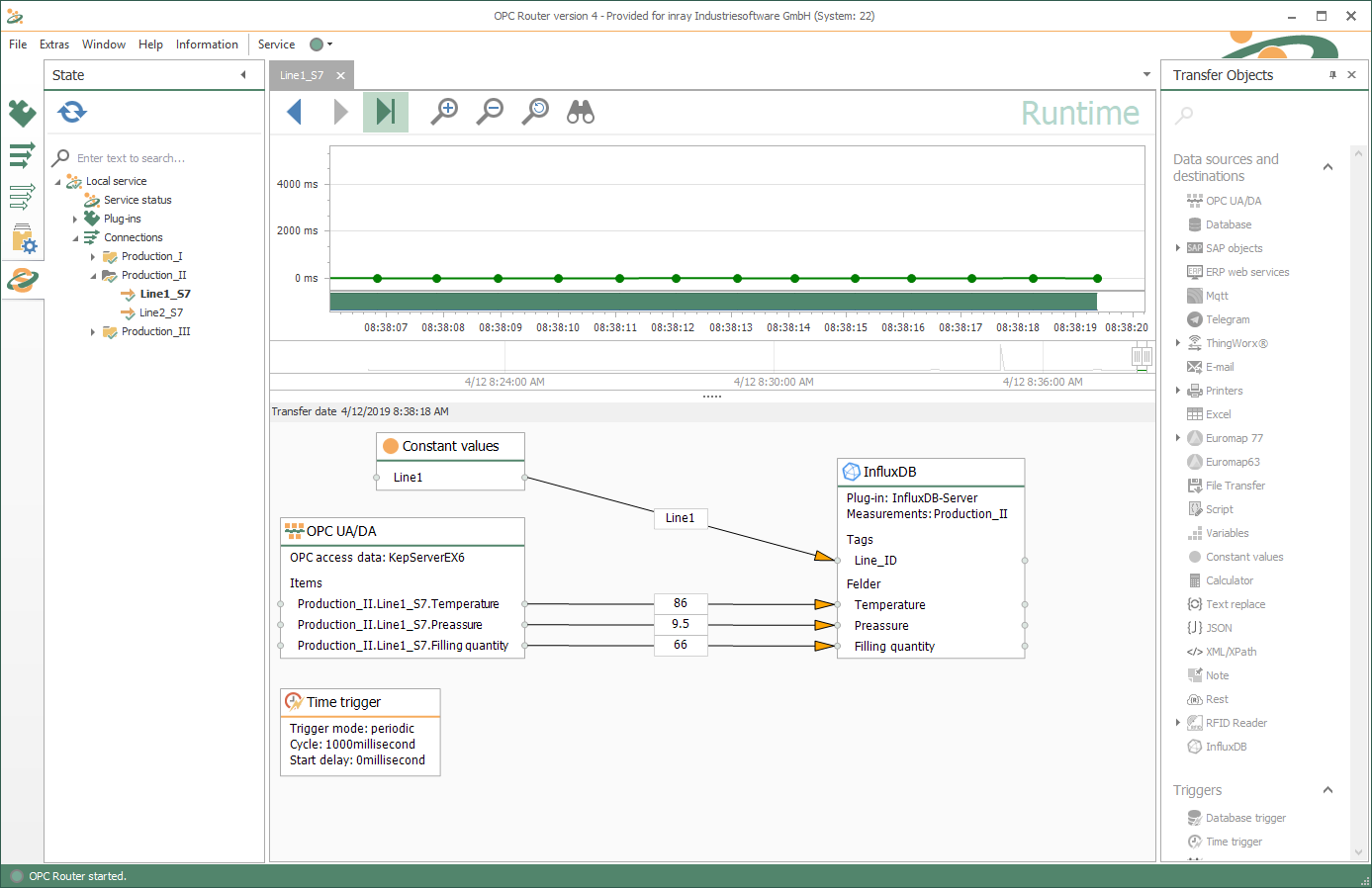InfluxDB Plug-in
Easy data transfer to InfluxDB
The Influx databases by InfluxData are powerful BigData / NoSQL databases for time series data. Through new non-relational database concepts, these databases are able to store, reload and provide large amounts of data with time reference very quickly and efficiently.
With the InfluxDB Plug-in, it is possible to transfer all your system data directly to Influx database. Data can then easily be made available to BigData and analytics applications.
The InfluxDB Plug-in allows connections to the following databases: InfluxDB 1.7, InfluxDB 2, InfluxDB 3, InfluxDB Cloud.
The connection of the data sources with InfluxDB as well as with InfluxDB Cloud and InfluxDB 3 is done as usual in the graphical configuration via drag & drop.
You can find a dedicated video about the topic “connection of database systems” by visiting our tutorial stream.
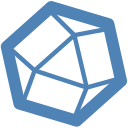
These and other customers rely on the OPC Router
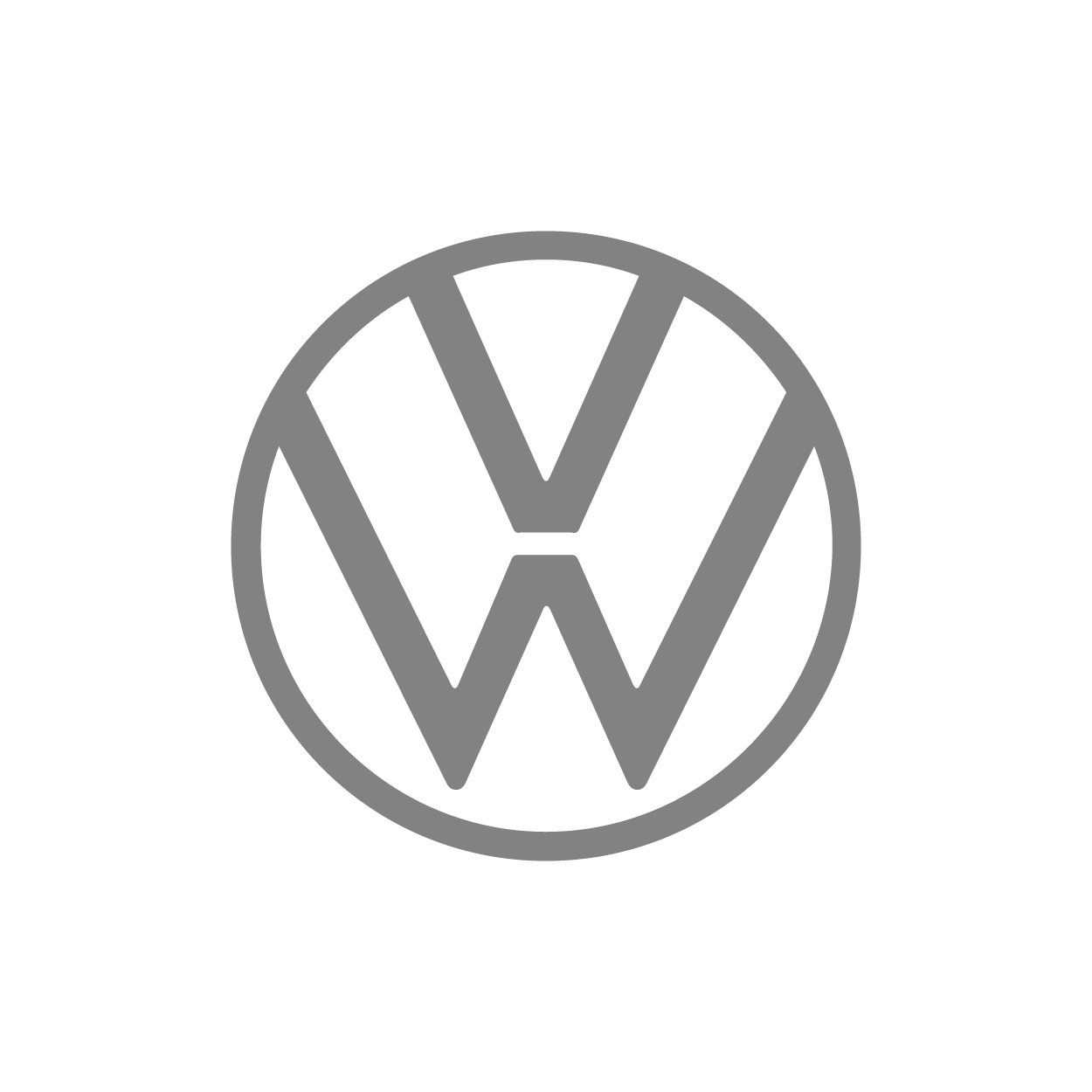





That’s how easy it is.
InfluxDB via drag & drop
Connecting your systems to an InfluxDB is very simple and intuitive with the OPC Router via drag & drop. This screenshot shows you how OPC UA data is transferred to the OPC Router. The router then saves this data in the InfluxDB. The time trigger starts this process automatically every second.
Bringing Industry 4.0 to life with InfluxDB
- Achieving more with coupled systems:
With InfluxDB Plug-in you provide your BigData application with even more data from your production environment. The analyses have even more possibilities to view the entire context. - Industry 4.0 and InfluxDB:
The idea of Industry 4.0 drives networking in industry forward. More and more components and systems can be connected and queried. For InfluxDB, the OPC Router as the central industry 4.0 data hub forms the bridge to data of these devices and systems. - About OPC Router:
OPC Router helps you to connect your systems as data hub. Numerous Plug-ins are available, which make the OPC Router the ideal middleware in industrial settings.
InfluxDB Plug-in application examples
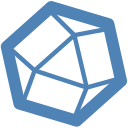
Process value data acquisition
Due to its networking in production environment, the OPC Router has access to valuable production data. This data is very well suited to be transferred as time series data to Influx BigData database system. This opens up new analysis possibilities for the production data, but data already in the database can also be viewed in new contexts. The various Plug-ins allow you loading data from various systems and transfering to InfluxDB. A typical example of data collection for process data acquisition is control and sensor data from PLC systems. Controllers are connected via standardized OPC UA protocols (with the OPC UA Client Plug-in).
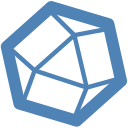
MQTT to InfluxDB transfer
More and more systems in industry are able to send their data via MQTT. Especially the constantly growing IoT (Internet of Things) is strongly based on this simple and light protocol. With its MQTT Client Plug-in, the OPC Router can receive messages from an MQTT Broker and thus obtain data from any source as MQTT Subscriber. In combination with InfluxDB Plug-in, data can then be transferred to InfluxDB directly or after a previous transformation. It is possible to use the OPC Router as an MQTT to InfluxDB Gateway with graphical configuration.
Connecting Systems
Transfer-Objects
The transfer object of the Influx Plug-in enables transfer of data to an Influx database.
Each transfer object is assigned to an InfluxDB connection, depending on the database to be written to.
InfluxDB Measurement, Tag and Fields
During data transfer, the measurement can be transferred from the data source or set statically. The measurements build the data pool in InfluxDB, comparable to a table in classic SQL.
The tag can also be determined statically or dynamically. Tags are used to group data in the InfluxDB to create a context for later queries.
The fields to be transferred are configured in the transfer object. In the connection, these are graphically connected with data points from the source. Fields are the individual fields of a data record. Compared to the classic SQL, the fields can be seen as columns of the tables.
Trigger
The Influx Plug-in does not have its own trigger. The data transfer into the database can be triggered by different basic triggers or triggers from other Plug-ins.
Browsing
Browsing is supported by the InfluxDB Plug-in in several places.
When configuring the database connection, the databases of an InfluxDB server can be browsed.
To set up the connection configuration, the available measurements, tags and fields can be loaded from the database in the transfer objects.